HOW TO DOWNLOAD THE YOOTHEME PRO BETA PACKAGE MANUALLY?
If you want to test the beta version on a test environment, you need to install the latest stable version (download here), then change the update settings and get the beta version through automatic updates.
If you do not see a message about the availability of the beta version, then in Joomla it is enough to simply clear the update cache and repeat the search for updates again.
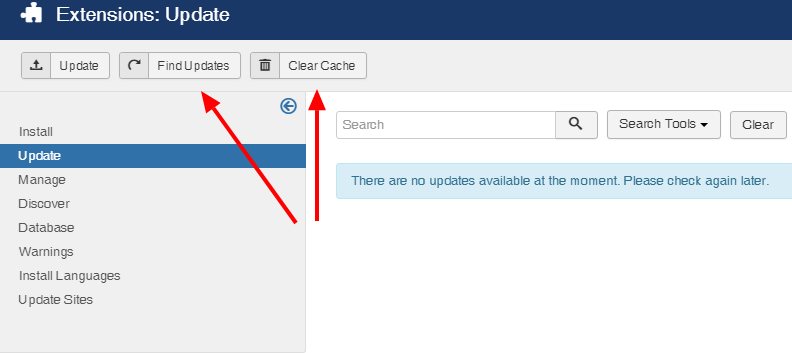
There is no such button for WordPress, but you can use the Force Update Check for Plugins and Themes plugin to reset the update cache.
But how to download the package yourself if you want to test it without automatic updates?
For Joomla
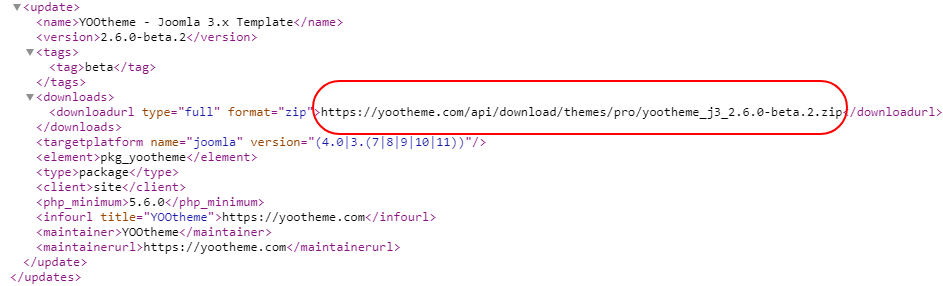
https://yootheme.com/api/update/yootheme_j33.xml
For WordPress
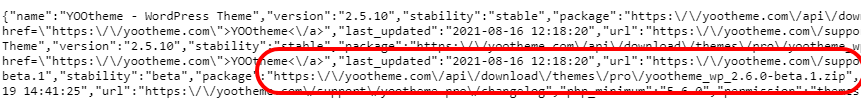
https://yootheme.com/api/update/yootheme_wp.xml
Paste the URL into a new browser tab and restore it to its normal appearance by removing the backslashes.
Create/Copy the API key for your staging site
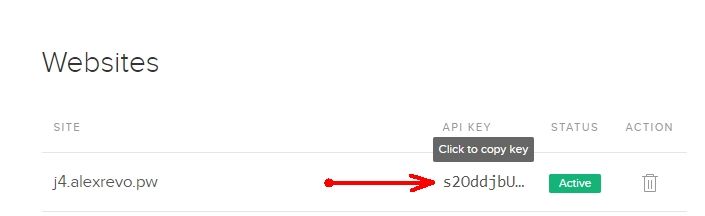
Go to the Yootheme website and get the API key for your site.
Create a request to download the package
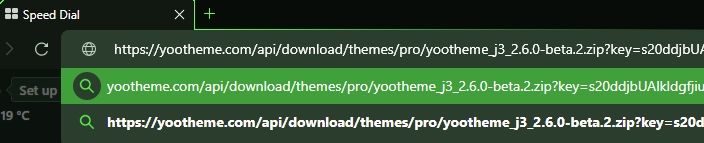
Create a download request in a new browser tab and save the beta theme package on your local computer.
Attention
This method is not described in the YOOtheme documentation because such handling of your API key may be unsafe. By following this instruction, you take responsibility for keeping your key secret.
Do not distribute or publish your key and/or a link to download the distribution kit anywhere. Discrediting the key may result in blocking your subscription.
The author of the article is not responsible for the possible consequences of using this instruction!
Thank you!