UIKIT STICKY COMPONENT
How to do a sticky column
in an article
in an article

This image demonstrates the correct operation of the sticky element in the column
The Yootheme Pro sticky element
The attribute field that appeared in version 2.1 does not allow you to use a sticky column, because the attribute is added for the root element, that is, the column itself. In this case, when you pin the element, the column loses its width and the layout is greatly distorted.

This example demonstrates the behavior of a layout with an attribute in a column
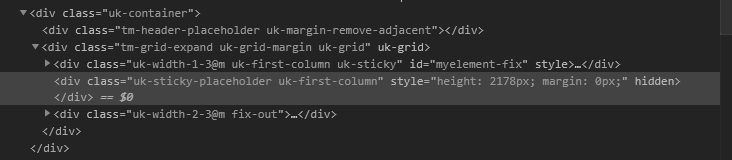
When the column is fixed, the width of the element changes, and the adjacent column moves to the left.
Correct code structure
//section start
<div class="uk-section-default">
<div class="uk-container">
//row start
<div class="uk-grid" uk-grid>
//column 1
<div class="uk-width-1-2@s uk-width-1-2@m uk-first-column">
//sticky element
<div class="stickyparent uk-sticky">sticky content here</div>
</div>
//column 2
<div class="uk-width-1-2@s uk-width-1-2@m">page content here</div>
</div>
</div>
</div>Workaround
As a solution I wrote a small script that after loading the page adds all the elements with class `sticky` inside the element with class `stickyparent`, where the parent element is the script element itself.
What's inside
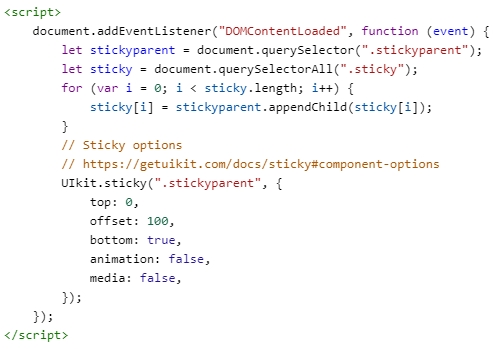
You can use any of the component options inside the script.
How to use it
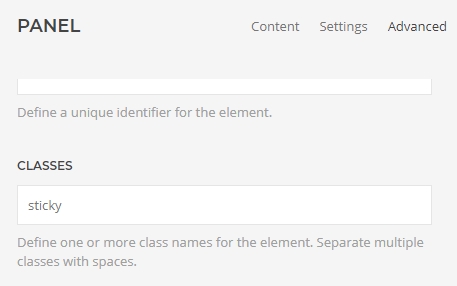
- Download my element and add it to your library.
- Then add it to the column layout and set the class `sticky` for the subsequent elements.
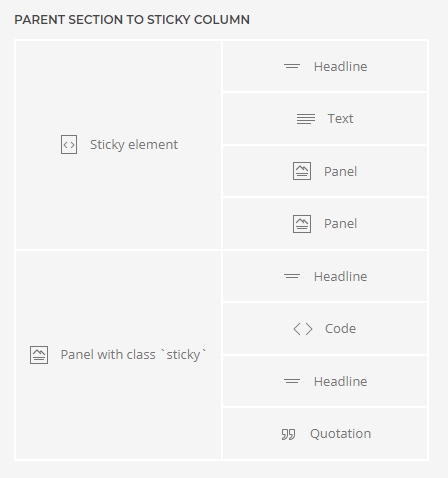
If this manual helped you, you can buy me a coffee.
If you need any help, please contact me: help@alexrevo.pw.
You can also download the full layout of this page to get a live sample of the work.
Subscribe to Our Newsletters
Yootheme Tricks
Newsletter Yootheme tricks
Yootheme news
For developers