How to add Preload key requests in Yootheme Pro
One of the points of the Google PageSpeed Insights test is to check the presence of preload queries for fonts. Yootheme Pro does not support this option yet, but we will fix it.
The classic method is to create a child theme and modify the header.php file. But I don't use this technique to avoid being tied to a child theme and get updates without fear. To add the desired tag to the HEAD we will use the plugin.
You need download and install the HeadTag plugin.
Go to the plugin settings, activate plugin and enable the Process Content Tags option
We start testing the site and look at the recommendations
All 3 fonts are local copies of Google Font.
Font names are constant and do not change when the theme is updated.
When 'Process Content Tags' is enabled, this plugin searches for the following tags in content areas (articles, category descriptions, modules - anywhere content plugins are enabled to run):
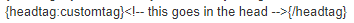
Your declarations and custom tags may span multiple lines.
To install togs, we need to add a block of code to all pages of the site. The easiest way to do this is to add a new item to the site Footer.
The path to the font file I copy directly from Google PageSpeed Insights (right click > copy link address).
Check the page code and run a second test.
Test passed!
NOTES
After adding tags, be sure to clear the theme cache, site cache, and CDN cache (if used) to display all changes.